(PC GAME - MULTI-ITA) The Sims 3-LIFE(UltimaFrontiera)
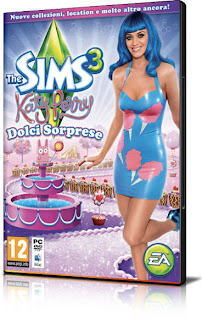
The Sims 3 Town Life Stuff
Enhance your Sims’ neighborhoods and homes with new venues and items!
With exciting content never seen before in a Stuff Pack, The Sims 3 Town Life Stuff* introduces new venues to give your Sims’ entire town a makeover – complete with objects just as perfect for their homes.
Build a chic new library, create an exclusive, high-tech gym, design a fun playground, or make chores a pleasure with a fresh new laundry room.
The Sims 3 Town Life Stuff not only gives you loads of new inspired design to use at home, but includes new community places, like Scrumptious Nibbles Café, for your Sims to visit too!
* Requires The Sims 3 to play
Features
OVERVIEW
Pre-Built Venues and Lots - Give your Sims’ town a new look with spectacular ready-to-go venues and community lots—or construct your own cool setting.
Fit and Fresh - Work out with the latest high-tech gym equipment, then clean your sweaty gym clothes in the new state-of-the-art washer and dryer set.
Time to Unwind - Kids will love the new Sunny Bungalow jungle gym, slide, and sandbox, while grown-ups can play chess by the new fountain.
Study Time or Story Time - Update the library with an elegant array of accessories, build your own study, or create cubicles with specialized sectional seating.
New Casual Outfits and Hairstyles - Clothes for running errands, hanging out, or working out—there are lots of styles for all your Sims’ fashion needs.
The Sims 3 Lifetime Rewards Cheat: Quickly Purchase Lifetime Rewards:
This Sims 3 lifetime rewards cheat does not require installing a modification (mod) program, and it is very simple and quick to use. Anyone familiar with the Sims franchise of video games is well aware that the build-in testing cheats can save you countless hours of monotonous game play. The lifetime rewards feature, which was introduced in the Sims 3 chapter of the extremely popular series, can provide your Sims with some outstanding bonus traits. These can include perks which reduce the number of ours your Sims need to sleep, their effectiveness in the romance department, or their potential for making more residual income as writers.
The Sims 3 lifetime rewards cheat allows you to skip the hours of game play required to generate lifetime points-the in-game currency used to purchase these stellar bonuses-enabling you to maximize your Sims effectiveness with only a few minutes of mouse clicking. It will award a Sim with 500 points at a time, but you can generate as many as you want with just a few minutes of clicking! Although many incorrect techniques are outlined on various websites, I have personally verified the following lifetimes reward cheat method on the PC version of the Sims 3 game, and I will be indefinitely applying it to my own Sims 3 sessions!
Step 1: Load the Sims 3, and make sure you are at the Main Menu screen. This is the screen where you select which Sims 3 family/neighborhood you want to play. The Sims 3 lifetime rewards cheat can only be entered on the Main Menu screen, not during the game itself, unlike most cheat codes.
Step 2: Enable the cheat mode, by pressing Ctrl + Shift + C on your keyboard. This will create a bar along the top of your screen, in which you can click and type the actual code itself.
Step 3: Type in the master cheat code: testing Cheatsenabled true. This master code enables many Sims 3 cheats to be accessed, but it is crucial for employing the lifetime rewards cheat. Please note that the lifetime rewards cheat, like the master cheat code, automatically turns off when you exit the game. You will need to re-enter the cheat enabling code every time you want to use this method to add more lifetime reward points.
Step 4: After typing in the master cheat code, load into the family you want to play. As long as you do not exit the game entirely, you should be able to use this cheat for multiple families by switching active households. If this doesn't work, you will have to exit the game and load it again-then re-enable the cheat-for each family you want to bestow bonus lifetime reward points to.
Step 5: Select a Sim, and go to their lifetime rewards panel; you have to click a specific spot to gain 500 lifetime reward points with each click. This can be a bit tricky the first time, but it absolutely does work. Look for the small icon of the treasure chest, right next to the running total of lifetime reward points your Sim has accumulated.
Step 6: Hold down CTRL, and hover your mouse cursor over the bottom right-hand corner of the chest, then scoot it towards the numbers a few pixels at a time, while clicking your left mouse button. When you find the sweet spot, your Sim will be awarded +500 points with every click. It takes a few minutes to rack-up 100,000 or so, but now you can purchase any or all lifetime rewards.
Step 7: Enjoy having every single lifetime reward, experimenting with ones you haven't tried yet! Do you need further assistance? Finding the sweet spot can be frustrating the first time you try, but as long as the code was entered correctly it will work.
TO DOWNLOAD CLICK BELOW:
CLICK ME TO DOWNLOAD







No comments:
Post a Comment